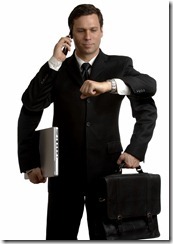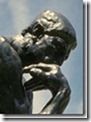You Can Do This!
/By Zach Clark
A recent post by Barrett Mosbacker entitled, “I Just Returned From the Future” has certainly sparked some dialogue among those we’ve shared it with. Responses have ranged from frustration and despair to enthusiastic choruses of “let’s do this!”
The post certainly challenged my own thinking and I thought I would share my notes after praying and thinking about this issue of leading our Christian school leaders and teachers to understand where all this may be headed for our students.
1. It is true that great teaching isn't defined by technology.
But, teaching (great or otherwise) that fails to help students demonstrate subject mastery using contemporary technology tools will produce students who lack the skills to integrate their knowledge and wisdom into contemporary mediums. Are we successful if we graduate students who can think deeply and critically, who are well written problem-solvers but don’t have a clue how to utilize contemporary tools in relation to others?
The basics of great learning and the utilization of contemporary tools and mediums are not divorced. But, for some reason we school folks treat them like they are.
We would never teach the principles of great writing and then have students get out a stone tablet and chisel. But, nowadays, we have students still print out their papers for peer editing and teacher editing. There are few excellent companies in America today that would utilize that approach to collaborative editing and final editing. The lack of productivity would be unacceptable. We must be focused on growing top tier teachers who understand that their jobs now utilize different tools today because students will be utilizing different tools in their future.
2. Dear reader, don’t get frustrated with me, but I still hear too much talk about teaching PowerPoint, Word, Excel, video editing, and other so-called technology skills.
We should be talking instead about expecting students to communicate visually, with integrated communications tools. We should be helping students use contemporary technology to unleash the power of groups in projects, collaborate over long-distances, and dialogue with peers across the hall or across the globe. My face flushed hot with embarrassment for a teacher in a high school classroom I visited in another Christian school this week to see that students had been producing fourth grade elementary-style crafts projects to demonstrate their knowledge of biblical integration concepts. Unbelievable! Unacceptable! I know I’m not as good an educator as you, but I’ll take bets on how much better some teams from your local businesses could help students actually learn to utilize today’s technologies in how they work together, communicate, and demonstrate mastery.
When I think about the skills that some Christian school educators believe are “technology skills” I shudder. Students, get out your three-ring binder notebooks! Let’s not use Evernote or OneNote. Students write in your planners! Don’t use your iPhone calendar or Google calendars. Students take this essay question home and write me your answer! Don’t text me your answer. Don’t email me your answer. Don’t post your answer. Students, please turn in your drafts! Don’t upload them for my comments and edits. Students, please help me pass out the thirty copies I printed this morning of our sheets! Don’t ask me to post in online and review it with you on the projector screen, so you can access it from home later. Students, please add to the class discussion! Don’t upload an audio comment on what you actually think. We are dealing with a generation of teachers/leaders who think that technology is a “thing” an “add-on” rather than a change in the tools we use to actually live and work.
3. If educators keep talking to other educators about what education-technology is supposed to be, they are going to stay behind the curve.
We’ll never get there. Planning for curriculum integration of technology needs to include people [parents?] who have jobs that actually depend on their mastery of technology. I once sat in the audience while a leading curriculum and technology integration expert shared his brilliant content and wisdom. His ideas and thinking were impressive, but his personal use of technology was antiquated, unorganized, lacking mastery, and most educators wouldn’t even notice because it’s so far beyond them. He sure didn’t notice. He won’t be invited to speak at Apple, Inc. headquarters anytime soon.
What’s that ancient quote? “In the kingdom of the blind, the one-eyed man is king.”
We are talking to the wrong people. We need to keep throwing our passion and energies behind teachers who are hungry to learn about this. We are on the right track by supporting those passionate teachers who really are pushing this direction, but we need to expose them to people in our community who know how to make technology hum. We need to build strategic partnerships that support our teachers’ learning and stop expecting them to just learn from other teachers.
4. Our leaders and teachers should be modeling this.
This shouldn’t be a suggestion, but an expectation. The more we shy away from pushing this expectation, the more we perpetuate the reality that schools are one of the few places that don’t have to utilize technology effectively. Twitter and social networking are being grappled with in any industry. Also, one of the unique challenges we have is that although we do have teachers who are “early adopters” of technology, these folks aren’t always the best teachers of others because it comes so easy for them. They scare people.
A leader or teacher who struggles and conquers technology challenges is a far more effective example and teacher to other teachers. I once heard Mark Miller, Vice President for Leadership Training and Development at Chick-fil-A tell a story about Dan Cathy, their CEO building his own website back when the web was exploding. Couldn’t Mr. Cathy have easily hired someone to do that for him? Of course, but, he wanted to struggle, conquer, so he could be the example to those that would struggle after him.
5. Video technology is key, especially for leaders.
Video is such a key part of where the web is now and where it is going. Almost every teacher and certainly every leader should be pushing the envelope on this. I know many leaders are camera shy. Get over it. Push through it, work at it, practice it, keep doing it until you get better. A video message from a principal or head of school will go farther than any email ever could. If we want to personally engage today’s culture, video is a great way to do it. Our FIRST question, anytime anybody wants to communicate anything should be, “should we use video?” The answer will not always be yes, but it should be our very first communication question.
6. A practical suggestion: every teacher and leader should select a student mentor.
Each teacher and leader should seek out a student who is exceptionally gifted at some aspect of technology: web tech, mobile tech, video tech, social networking, or other and ask the student to mentor the teacher/leader on how to develop mastery of these tools. They should schedule a one to one visit with a student, at least twice a month, just to talk with the student about how they are using technology. I dare you to do this.
Here are a few questions for leaders and teachers to ponder and discuss.
Is this important? If so, please show each other your calendar so we can see how this is actually reflected in how you use your time.
How much time have you invested in the past week, month, year, decade in learning and mastering new technology?
Who are you learning from? Who challenges you on this?